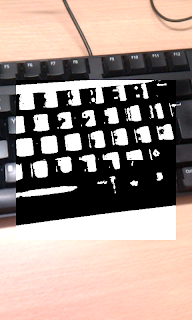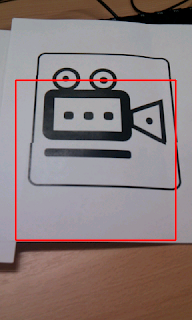Recently I have been learning SceneKit framework provided by Apple on iOS and macOS platform. I have created a Swift playground sample using Xcode 8 and Swift 3.0 to display globle surrounded by clouds.
Note: The code and resources have been taken from the sample provided in WWDC 2013 - SceneKit session.
The output of the playground is as shown below:
The sample can be found in the github repository: SceneKitSample. You can get more explanation about the code here.
Besides playground sample, I have created an Application sample which could be run on the device. This allows you to switch on/off features to see how those impact the output. Also scenekit output quality on the device is much better than the simulator so I would recommend you to run this sample on the actual device.
The output will look like as shown below:
Note: The code and resources have been taken from the sample provided in WWDC 2013 - SceneKit session.
The output of the playground is as shown below:
The sample can be found in the github repository: SceneKitSample. You can get more explanation about the code here.
Besides playground sample, I have created an Application sample which could be run on the device. This allows you to switch on/off features to see how those impact the output. Also scenekit output quality on the device is much better than the simulator so I would recommend you to run this sample on the actual device.
The output will look like as shown below: